nfs:ubuntu16.04如何卸载nfs
ubuntu16.04如何卸载nfs
ubuntu16.04中卸载nfs的方法:1、打开ubuntu16.04终端;2、输入“umount /mnt/nfs/”命令卸载ubuntu16.04系统中nfs挂载文件夹便可。
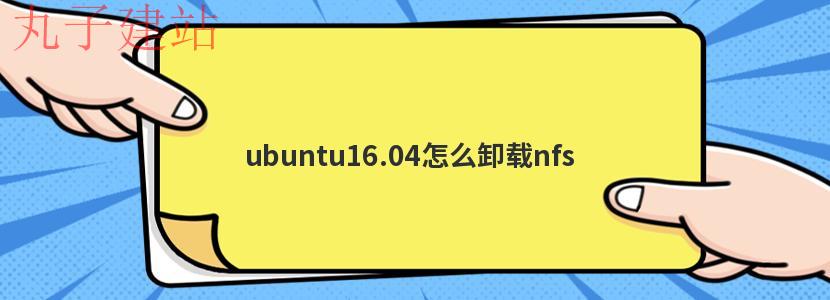
具体操作步骤:
1、在ubuntu16.04系统桌面中使用快捷键【Ctrl+Alt+T】打开终端命令行模式。
2、在ubuntu16.04终端命令行中输入以下命令卸载nfs挂载文件夹便可。
umount /mnt/nfs/
相干操作命令:
mount -t nfs -o ro,bg,soft,nolock 192.168.1.100:/tmp /nfs/tmp #以只读的方式挂载nfs
mount -t nfs -o rw,bg,soft,nolock 192.168.1.100:/tmp /nfs/tmp #以写的方式挂载nfs
文章来源:丸子建站
文章标题:nfs:ubuntu16.04如何卸载nfs
https://www.wanzijz.com/view/6657.html


