vue怎么获取屏幕的宽度
vue怎样获得屏幕的宽度
在vue中获得屏幕宽度的方法有:1.使用document.documentElement方法获得;2.在watch中实时监听;3.使用mounted函数获得;
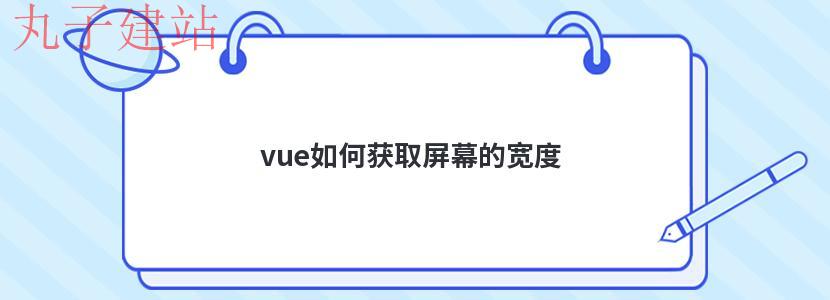
具体方法以下:
1.使用document.documentElement方法获得屏幕的宽高
windowWidth: document.documentElement.clientWidth, //获得屏幕宽度
windowHeight: document.documentElement.clientHeight, //获得屏幕高度
2.在watch中实时监听屏幕宽高
watch: {
windowHeight (val) {
let that = this;
console.log("实时屏幕高度:",val, that.windowHeight );
},
windowWidth (val) {
let that = this;
console.log("实时屏幕宽度:",val, that.windowHeight );
}
},
3.使用mounted函数获得屏幕宽高
mounted() {
var that = this;
window.onresize = () => {
return (() => {
window.fullHeight = document.documentElement.clientHeight;
window.fullWidth = document.documentElement.clientWidth;
that.windowHeight = window.fullHeight; //获得屏幕高度
that.windowWidth = window.fullWidth; //获得屏幕宽度
})()
};
},
文章来源:丸子建站
文章标题:vue怎么获取屏幕的宽度
https://www.wanzijz.com/view/2845.html


